All Categories » Channels » WhatsApp Automation
WhatsApp Automation

- Using sandbox for testing purpose
- Using your business phone number
- Migrating your phone number from other Business Solution Provider
- Important information
Elegant Bots allows you to easily create WhatsApp bots to automate conversations between your business and your customers.
We partnered with 360Dialog, an official WhatsApp Business Partner, to allow you to create powerful WhatsApp bots for your business.
To use the WhatsApp channel, you need to pay to 360Dialog 5 USD/month (fixed) to have access to official WhatsApp Business API.
360Dialog offer the best price on the market. for only 5 USD you get:



You will need to sign up to 360Dialog using our partner link in order to get the price of 5 USD/month.
You will need an API key from 360Dialg to use in Settings > Channels > WhatsApp
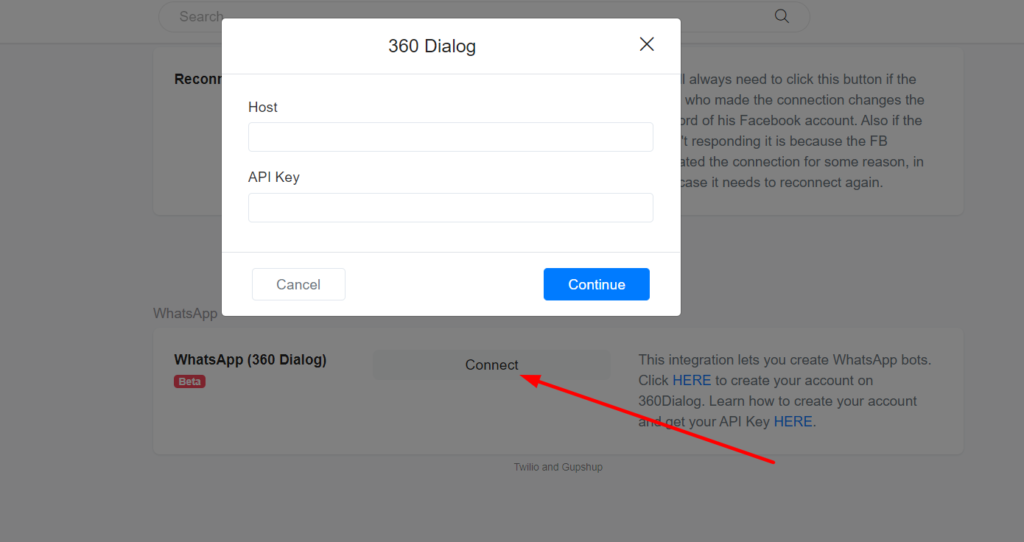
Using sandbox for testing purpose
You can test WhatsApp bots for free by creating a sandbox account. To get a test API key, send a WhatsApp message from your phone to the phone number 4930609859535 with the content START or you can click this link https://wa.me/4930609859535?text=START
Sandbox Host: https://waba-sandbox.360dialog.io
It is important to not that in the sandbox mode, the bot will work only for your phone number.
Using your business phone number
Use Elegant Bots partner link to create your account on 360Dialog. After creating your account, you should generate your API to use on Elegant Bots. Click HERE to learn about the onboard process.
It is important to note that even if your business doesn’t have a verified Facebook business manager, your business can still start using WhatsApp bots today. You can have conversations with a maximum of 10 people/day if you don’t send documents as part of Facebook Business Verification. Upon submission of documents, your limit will be raised to 1500 conversations a day. And after Facebook approves your business, your business will be able to have conversations with an unlimited number of customers. If your business was not approved in 30 days, your WhatsApp bot will stop working. Please learn more HERE.
Migrating your phone number from other Business Solution Provider
If you’re already using the WhatsApp business API, use this Elegant Bots partner link to initiate the process of migrating your phone number from any Business Solution Provider to 360 Dialog. There is no downtime during the process of migration. if you want to learn more check the 360 Dialog documentation.
Important information
WhatsApp’s bots don’t support Quick Replies like Messenger bots, but you can still use Quick Replies on the flow builder and if a user sends a message that matches the Quick reply title, the content connected to the Quick Reply will be sent to the user. For example, if a user received this flow below, and send a message “2”, the bot will respond “BBBBBBBBBBBBBBBBBBBBB”.
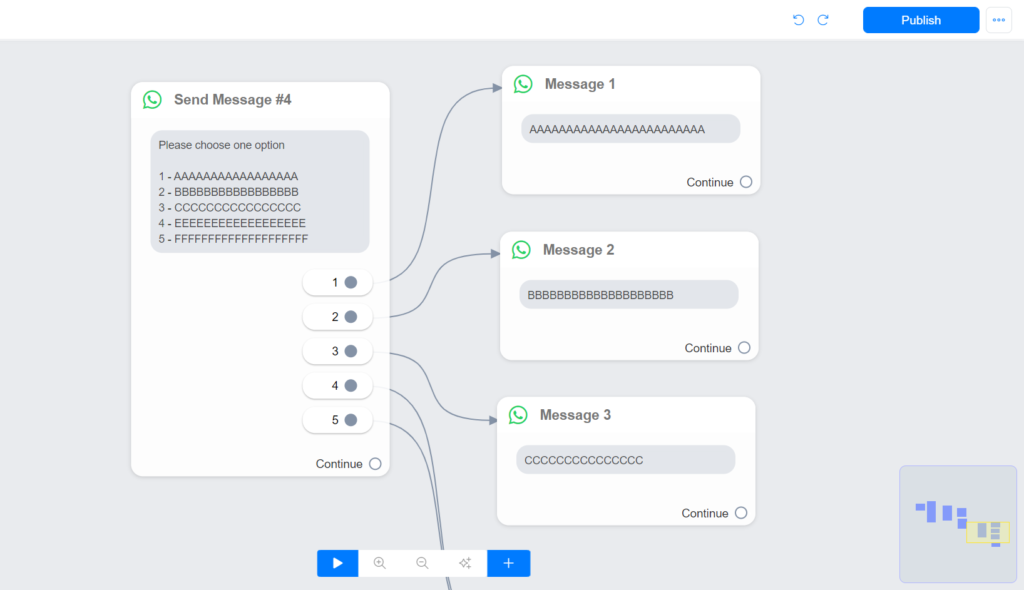
That’s it! Enjoy…