All Categories » Settings » General Settings
General Settings

This tab in the settings section holds the common customization settings properties of your Messenger chatbot. You can change/edit/remove Messenger Chatbot operations here.
The General Settings in the Elegant Bots platform looks like the image below.
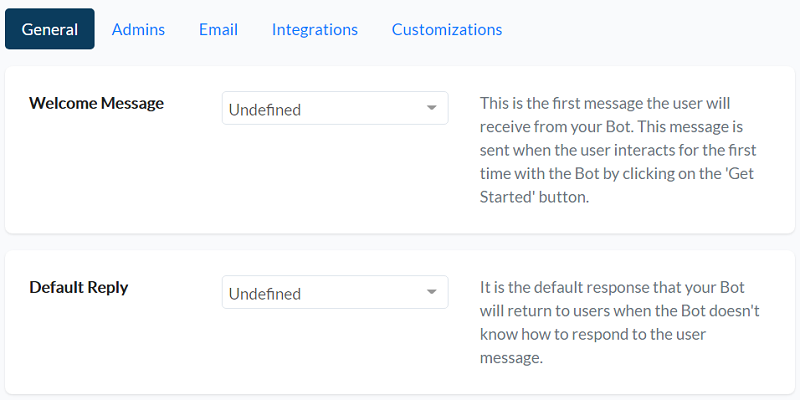
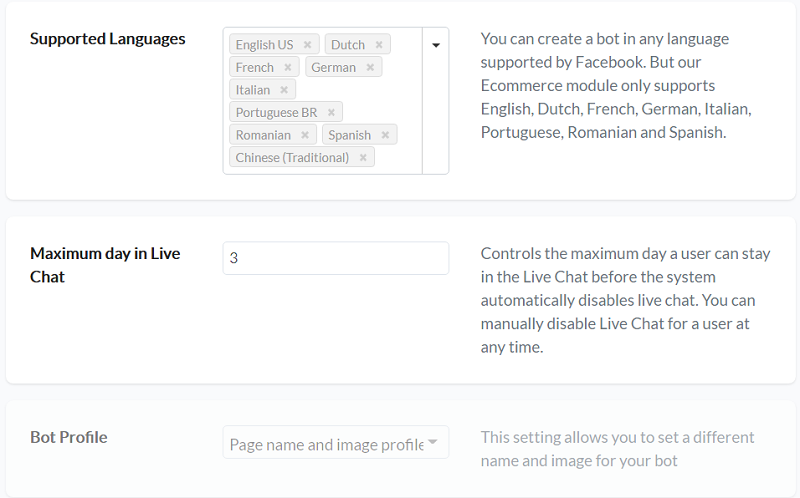
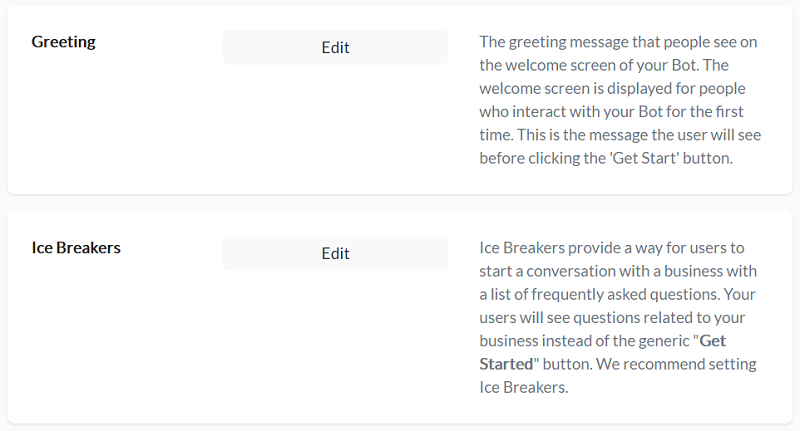
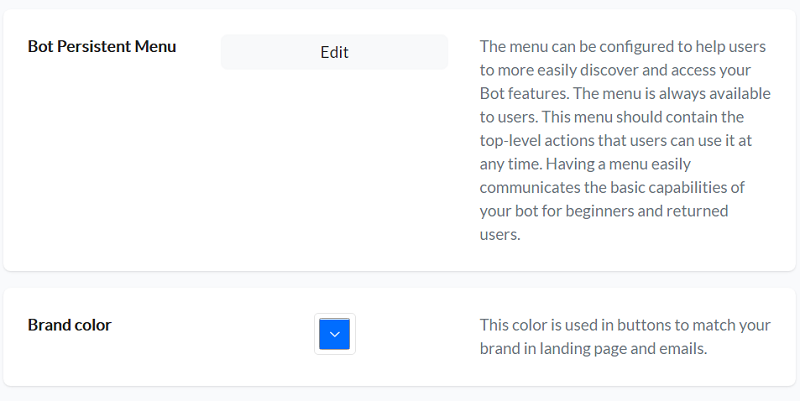
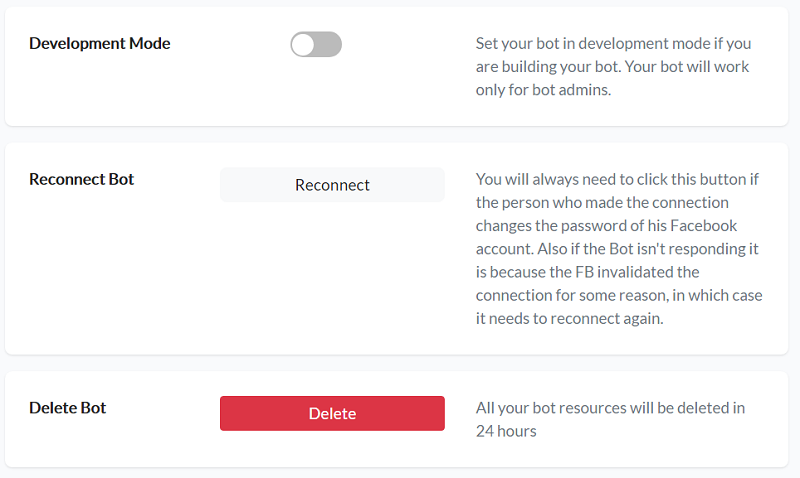
Welcome Message – Welcome Messages are the first text message which receives when a new subscriber comes to your Messenger inbox. You can build your own welcome messages as per your need. Read this article to know more: Welcome Message.
Default Reply – Default replies are the texts sent by your Messenger chatbot when it can’t understand the user’s question or replies. Default replies are also highly customizable. Read this article to know more: Default Reply.
Supported Language – You can build your Messenger chatbot in any language that is supported by Facebook. It will help you to reach your subscribers in their native language. But our eCommerce module is limited with the following languages for now.
- English,
- Dutch,
- French,
- German,
- Italian,
- Portuguese,
- Romanian, and
- Spanish.
Max. Day in Live Chat – You can keep your audience on the live chat as many days as you want. So, use this field to set how many days you want to keep your subscriber in the live chat by default. You can disable live chat manually at the audience section manually at any time.
Bot Profile – This feature lets you change the profile image of your Messenger chatbot occasionally. Generally, the profile image and name of your Messenger chatbot will be the same as your Facebook business page. To know how to change the bot profile image and name for special occasions, read this knowledge article: Bot Profile.
Greeting Message – Greetings Messages are similar like welcome messages, but it will appear before the user clicks the “Get Started” button. You can use this feature to tell your audience about business and your services. Check this article, Greeting Message to know more about this feature.
Icebreakers – Ice breakers are another important feature that can help your subscribers to initiate the conversation with your business and Messenger bot. It is a substitute for the greeting message feature.
Development Mode – Enable this feature to pause your Messenger chatbot when you are working or building additional blocks on your Messenger chatbot. Your bot will work only for bot admins.
Reconnect Bot – You will always need to click this button if the person who made the connection changes the password of his Facebook account. Also if the Bot isn’t responding it is because the FB invalidated the connection for some reason, in which case it needs to reconnect again.
Delete Bot – This field is to delete your Messenger chatbot and its details completely from the Elegant Bots platform. Note that your Messenger chatbot and its details will be erased permanently on our platform.
Hope this article helps you know more about “General Settings”.